When people come to university, they are expected to be able to engage with a range of devices and the numerous software packages and applications that we present to them – the university systems, the LMS, video conferencing, a range of interactive tools and more. For some this is problematic and causes a level of anxiety. I found that up to a quarter of students admit to experiencing anxiety at some level when being asked to interact with specific applications or software – this has been termed computer anxiety. Figure 1 shows some of the thoughts that the computer anxious may have.
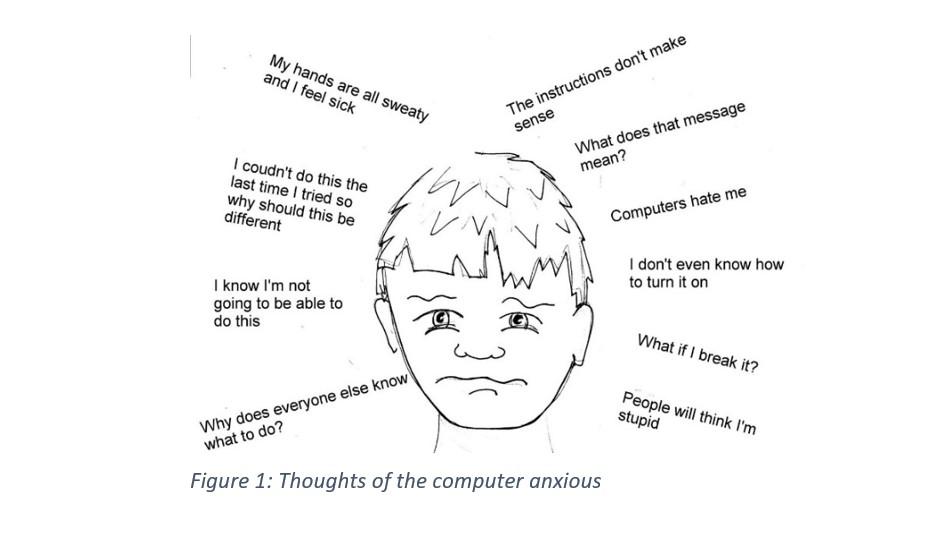
What can we as educators do?
From my PhD research I have been able to identify a number of actions we can take in order to support our students to success whenever we introduce them to a new software experience. Some of the actions that seem to mitigate computer anxiety are:
- Making no assumptions about prior knowledge
- Having a clear purpose for using the specific software
- Demonstrating how to use it
- Having helpful guides in a range of media – written with clear text, screenshots and no jargon, video with commentary, FAQs on your learning platform
- Having a colleague or expert alongside when learning
- Development of help finding strategies
There is something on this list that should work for each student – but as we know everyone is different! Some will prefer a manual, others a video and others a sit-down session with an expert for example. Building confidence is key – once students feel that they will be able to succeed, they are often more able to.
Having a clearly identified place to go for help and locate resources can be useful as can checking in by academic staff when signposting students towards specific applications.
I have developed a checking tool to first of all identify the levels of computer anxiety present and then suggest ways of supporting people in this situation. A key message from doing this activity is that it is OK to feel anxious and there are things that can be done to help. Often those who are anxious think that they are the only people in the room who are unable to make progress. By normalising computer anxiety in this way you can open the door to conversations about it and that really is the key – only by finding out what the students are worried about can we begin to support them appropriately.
But why is it important for us to address this?
Students who suffer from computer anxiety will often minimise the time they spend using computers for work or study. This means less time doing research, less time managing the content of their assignments and by implication reduced marks. With the right support these issues can be resolved or at least reduced for the affected students, helping them towards the more positive thoughts as seen in figure 3: Use the checking tool to start the conversation and see how your students’ confidence grows.
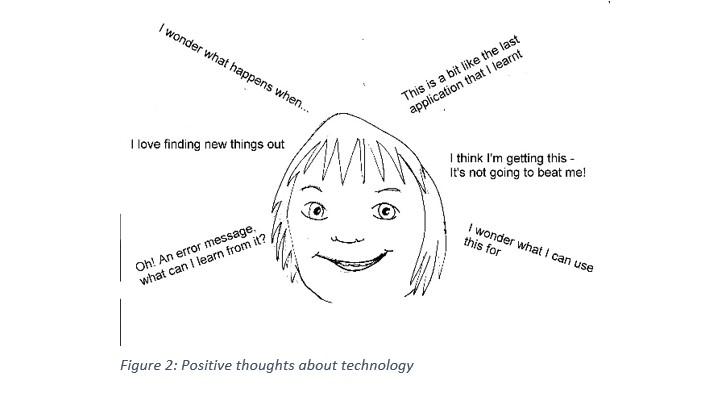
Checking tool:
Circle the face that most matches how much you agree with each statement:
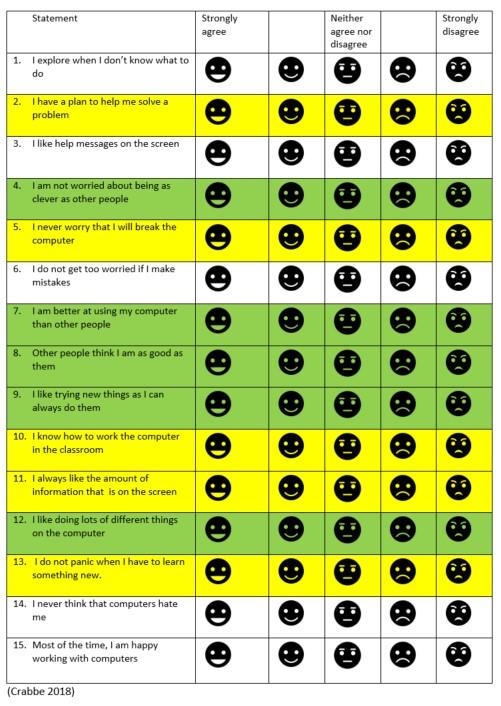
Count the number of faces that were picked for each colour then check the grid for some ideas of support and mitigation.
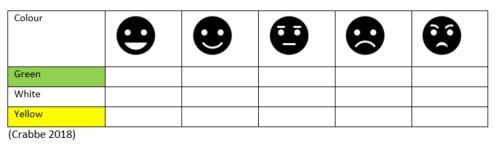
Mitigation strategies
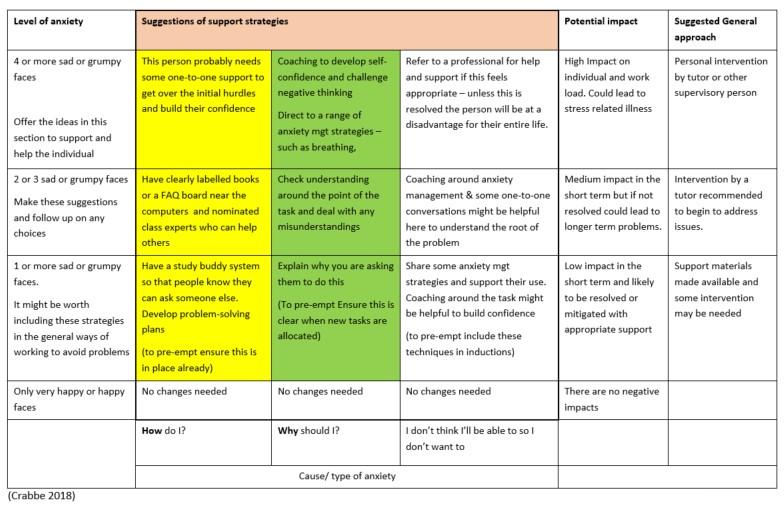
PhD: Computer anxiety: The development of tools to measure severity and type, and offer appropriate mitigation strategies, by Sarah Crabbe
Sarah Crabbe is a Senior Lecturer and SFHEA in York Business School where she has worked since 2008 in areas such as IT, Academic Skills and Coaching and Mentoring. She is interested in removing barriers to excellence such as computer anxiety, exam stress and widening participation.
Advance HE is running a second cohort of Flexible by Design – a collaborative project to support institutions developing and delivering a flexible learning offer.
The aim of this practice-based programme is to work with a team from a school or programme area over a period of 3 months to design and implement a flexible model of learning that aligns with the institutional mission, vision and values.
The deadline to join is Monday 14 March 2022. Find out more and register your interest, and we will send you some further details.